I've been avoiding Github's issue-tracker for quite a while now - mainly because I wasn't sure how it worked - but I decided to take the plunge with this project since it's become obvious that manually updating a "todo-list" isn't the most efficient way of doing things.
I created issues for all the main things I wanted addressed with the Chatroom project. I was able to reference issues from each other just using a hash in front of the issue number, making it easy not to repeat myself.
Here's a screenshot of the "open issues" page I have currently:
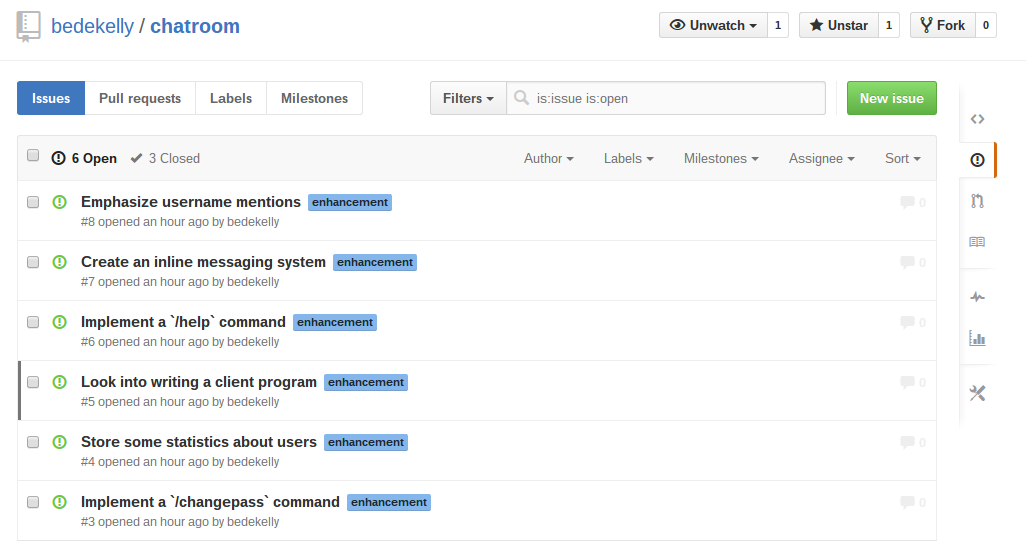
And here's another one of the (admittedly smaller) "closed issues" page:
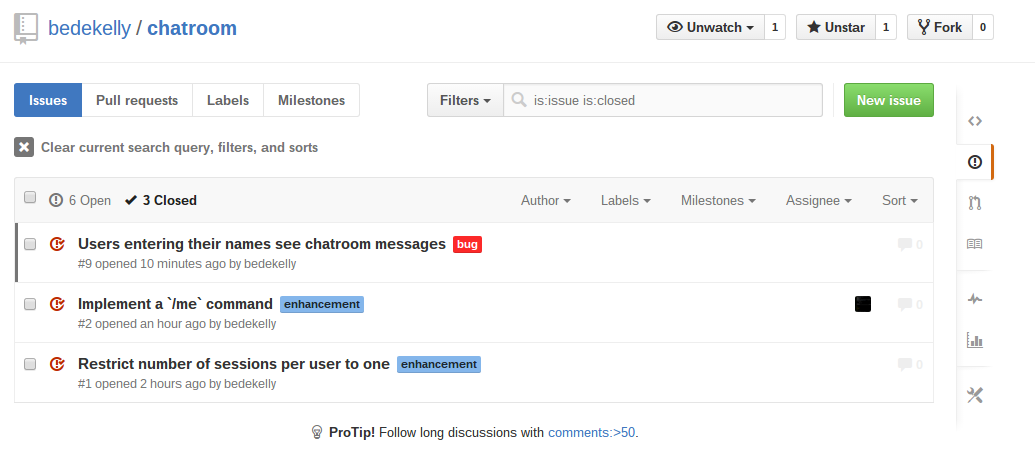
My favourite feature about Github's issue-tracking system is that issues are automatically closed with certain commit messages. For instance, if I include the text "fixes #3" in my commit message, Github will automatically close the issue with ID #3 for me, and link to it in the commit message when viewed on the web.
Here's a screenshot of a single, closed issue's interface:
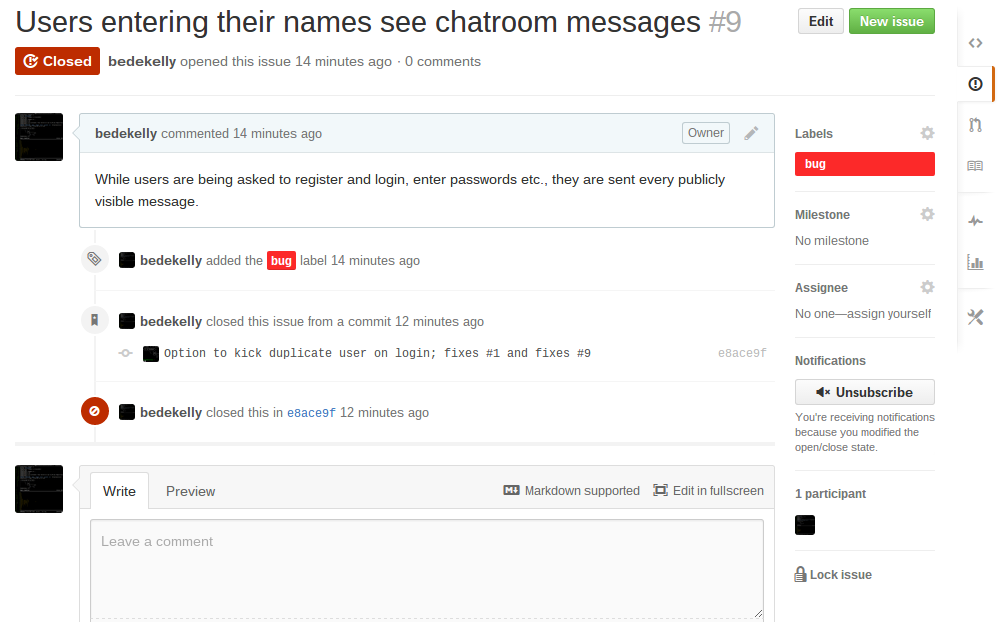
Each event in the history of the issue is documented in a thread in the centre, along with any comments that you or anyone else make. After the initial issue comment, this one was given the "bug" label, then auto-closed via a commit message as described above. It's got timestamps for every single event, so we can see that this particular issue was opened and closed in the space of about 2 minutes (full disclosure: I found a bug and fixed it, then created the issue for "documentation purposes").
It was definitely worthwhile to dive in to using the Issue Tracker - it seems much less scary and more worthwhile than before. The only thing I haven't touched yet are Milestones, which I've seen more rarely with much bigger projects like Github's own Atom.